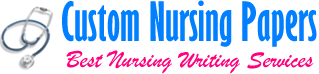For this discussion, we’re going to use Minitab® to examine a sample dataset.
Please click here to download Minitab®. For further help, consult the Frequently Asked Questions (FAQ) graphic to the right.
Start by reviewing Minitab® tutorials (on the right):
After reviewing the tutorials, open Minitab®. Once open, you will see two windows. The Session window is in the top half of the screen, and the Worksheet window is below. Only one window is active at a time. The inactive window has a gray banner across the top, while the active window has a blue banner across the top. To activate a window, click anywhere in the window with the left mouse button.
Entering Data
In the Worksheet window, type “Age” in C1. Enter the numbers, as shown in the dataset below. Enter the remaining data, as shown below (set up your column labels, that is, variable). The measure reflects math anxiety and the study variables (cringe=1, uneasy=1, afraid=3, worried=4, and understand=5) range from 1 to 5.
AgeCringeUneasyAfraidWorriedUnderstand (See attachment for this table)Age Cringe Uneasy Afraid Worried Understand28 5 3 4 4 334 2 5 3 2 125 4 4 4 2 556 3 4 3 1 223 5 4 3 3 429 1 5 3 2 330 3 3 5 2 559 2 5 5 1 245 4 2 5 3 338 1 2 4 1 133 3 2 4 3 247 4 2 3 4 524 1 5 3 4 429 5 4 2 1 353 3 1 5 2 148 4 4 1 5 327 2 5 4 3 434 4 4 3 2 526 4 5 2 3 236 5 5 5 4 3
Next, we will look at the descriptive statistics for this dataset. Click “Stat,” click “Basic Statistics,” and then click “Display Descriptive Statistics.” Select all variables and click OK.
Discuss your analysis.
Minitab® and Graphs
We also will look at graphing. Click “Graph,” then click “Histogram,” and then select “Simple.” Choose one of the variables and save your graph and attach it to your response.
Discuss your experience. Include in your discussion your plans to learn more about Minitab® and how this will be of benefit in your analysis of data. (I am doing a project on assessing physicians knowledge on using the prescriotion drug monitoring program prior to prescribing opioid medications to patients. I will use descripive statistics for this project. how the minitab will help me on this project.)